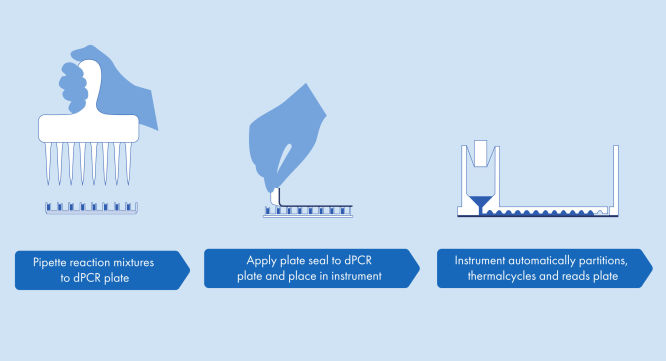✓ 24/7 automatic processing of online orders
✓ Knowledgeable and professional Product & Technical Support
✓ Fast and reliable (re)-ordering
QIAcuityDx Nanoplate 26k 24-well (10)
Cat. No. / ID: 260001
✓ 24/7 automatic processing of online orders
✓ Knowledgeable and professional Product & Technical Support
✓ Fast and reliable (re)-ordering
Features
- QIAcuityDx Nanoplate 26k 24-well
- Majority of QIAcuity life science configurations supported in Utility mode
- Up to 8500 or 26,000 partitions per well
- SBS format
Product Details
Nanoplates are microfluidic digital PCR plates that enable 24 or 96 samples to be run with up to 8500 or 26,000 partitions per well. All four nanoplates are designed to run on QIAcuityDx Four instruments.
In addition, QIAcuity life science configurations across 24 or 96 reactions and varying partitions between 8.5k and 26k may be used within the Utility mode of QIAcuityDx. Note: The IVD mode only allows use of QIAcuityDx plates.
The different nanoplate configurations can only be used within the QIAcuity dPCR instrument family. In the Utility mode, use the dedicated QIAcuity Nanoplate Adapter when performing automated liquid handling and PCR setup in a QIAcuity nanoplate using the QIAgility. Once done, load the plate onto the QIAcuityDx Four instrument for the dPCR reaction.
Would you like to learn more about the product and be contacted by one of our dPCR specialists? Contact us for more information and we will get in touch with you shortly.
Use of QIAcuityDx Nanoplates and Accessories in Utility and IVD mode
| Product | Cat. no. | Utility mode | IVD mode |
|---|---|---|---|
| QIAcuityDx Nanoplate 26k 24-well | 260001 | ✓ | ✓ |
| QIAcuity Nanoplate 26k 24-well | 250001 | ✓ | |
| QIAcuity Nanoplate 8.5k 24-well | 250011 | ✓ | |
| QIAcuity Nanoplate 8.5k 96-well | 250021 | ✓ | |
| Nanoplate Seals* | 250099 | ✓ | |
| Nanoplate Tray | 250098 | ✓ | ✓ |
| QIAcuity Nanoplate Adapter | 9027242 | ✓ |
*Nanoplate Seals are for use with QIAcuity Nanoplates only.
Performance
These are specially designed plates used for digital PCR reactions in QIAcuityDx instruments. We offer four nanoplate types, all in the Society for Biomolecular Screening (SBS) format, but with different specifications for different application needs.
| Type | Frame color | Specifications | Applications |
|---|---|---|---|
| QIAcuityDx Nanoplate 26k 24-well (IVD mode or Utility mode) | Red | 24-well x approx. 26,000 partitions 40 µL dPCR reaction per well |
Rare mutation detection, liquid biopsy, pathogen detection, etc. |
| QIAcuity Nanoplate 26k 24-well (Utility mode) | Blue | 24-well x approx. 26,000 partitions 40 µL dPCR reaction per well |
|
| QIAcuity Nanoplate 8.5k 24-well (Utility mode) | White | 24-well x approx. 8500 partitions 12 µL dPCR reaction per well |
Copy number variation analysis, gene expression analysis, NGS library quantification, genome edit detection, etc. |
| QIAcuity Nanoplate 8.5k 96-well (Utility mode) | Gray | 96-well x approx. 8500 partitions 12 µL dPCR reaction per well |
Principle
In just 3 simple steps, you can get your dPCR results in approximately 2 hours: pipette and load, run the experiment, analyze results. The principle of the dPCR reaction in the nanoplates is described here.
Procedure
Just like in a qPCR workflow, sample preparation includes the transfer of master mix, probes and primers to a 24- or 96-well nanoplate followed by the addition of samples. The system integrates partitioning, thermocycling and imaging into a single, semi-automated instrument that achieves sample to result in approximately 2 hours. Analysis is performed using the Software Suite. This provides the concentration in copies per microliter of your target sequence when using the Utility mode and can also be used for quality control, such as for positive samples or No Template Control (NTC). This analysis can be extended to remote computers within the same local area network (LAN).
Applications
QIAcuity Nanoplates, in combination with the QIAcuityDx Four and QIAcuityDx Universal MasterMix Kit, enable digital PCR applications, including:
- Rare mutation detection
- Copy number variation analysis
- Gene expression analysis
- Pathogen detection
- Genotyping
- Cell and gene therapy
- Residual DNA quantification
Supporting data and figures
A simple and rapid plate-based workflow
Partitioning, thermocycling and imaging are all integrated into a single semi-automated instrument, delivering results in approximately two hours. Nanoplate formats are suitable for front-end automation for sample preparation when using the Utility mode, further reducing hands-on time.