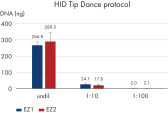✓ 全天候自动处理在线订单
✓ 博学专业的产品和技术支持
✓ 快速可靠的(再)订购
EZ2 Connect Fx System
Cat. No. / ID: 9003220
✓ 全天候自动处理在线订单
✓ 博学专业的产品和技术支持
✓ 快速可靠的(再)订购
特点
- 在大约 20 分钟内从多达 24 个样本中纯化 DNA 和 RNA(288 份样本/天)
- 通过直观的触摸屏界面轻松访问专用的人类识别和法医鉴定方案
- 得益于通过机载摄像头进行的样本跟踪和样本恢复功能,可实现最大限度的过程安全
- 使用即用型预填充法医级 (ISO 18385) 试剂盒实现重现性
- 通过连接 LIMS 和 QIAsphere 远程监控您的样本,提高实验室通量
产品详情
使用 EZ2 Connect Fx 满足您的实验室对提高通量、重现性和灵活性的需求。这款台式仪器使用您熟悉并信赖的 EZ1 Advanced XL 磁珠纯化技术,在大约 20 分钟内便可一次性自动处理多达 24 个样本。只需按下按钮即可轻松访问各种专用的人类身份识别和法医鉴定方案,并从烟头、唾液、血液、触摸样本、骨骼和精液等各种样本类型中分离出高质量 DNA,供众多下游应用使用。受益于 EZ2 Connect Fx 在样本输入和洗脱体积方面的灵活性,所提供的方案允许高达 2 mL 的输入裂解物和 20 µL 至 200 µL 的洗脱体积。此外,借助其远程连接功能,您甚至可以在实验室以外监控运行和管理仪器。
绩效
EZ2 Connect Fx 通过完全自动化从各种样本类型中提取核酸的过程,帮助实验室在处理法医鉴定样本时在灵活性和便利性上达到全新的层次。EZ2 Connect Fx 通过使用预填充试剂盒系统替代,大幅减少了手动移液步骤,提高了实验的速度和重现性。通过同时处理多达 24 个样本,提高了实验室通量。EZ2 Connect Fx 还与 LIMS 和 QIAsphere 兼容,让您可以远程监控对仪器的运行和管理。只需在您首选的平板电脑或智能手机上安装 QIAsphere 应用,或通过笔记本电脑或桌面浏览器访问 QIAsphere 网页应用。EZ2 Connect Fx 提供了在 EZ1 Advanced XL 上验证过的人类身份识别定制方案,以及减量洗脱体积和大工作体积的新方案。等效性测试的结果表明,EZ2 Connect Fx 在一系列输入样本稀释液上都能提供与 EZ1 Advanced XL 相似的优异 DNA 产量(见图 与 EZ1 Advanced XL 相比同样优异的 DNA 产量)。此外,EZ2 Connect Fx 在各种洗脱体积(包括低至 20 µl 的小体积)下的性能保持一致(见图 即使洗脱体积很小也能获得一致的结果)。
查看图表
原理
EZ2 Connect Fx 使用穿刺原理打开预填充试剂盒。然后用 24 通道移液器吸头吸取和分配样本和试剂。如果方案需要加热,机载加热系统会控制液体的温度。核酸结合、清洗和洗脱全部使用吸头内磁珠技术在约 20 分钟内自动执行完毕。这一原理基于 EZ1 Advanced XL 久经考验的技术(见图 基于久经考验的 EZ1 技术构建)。
查看图表
程序
开启仪器并使用用户管理系统登录。用户按照触摸屏显示器上的说明,将实验室器皿和样本装载到 EZ2 Connect Fx 工作台上,选择预安装的方案并开始运行。在运行期间,仪器通过结合、清洗和洗脱核酸来纯化裂解物,而用户则可离开实验室,专注于其他任务。运行结束后,集成到 EZ2 Connect Fx 中的 QIAsphere 应用或 LIMS 会通知用户运行已完成,用户可以返回机器处收取纯化的核酸(见图 三个简单的 DNA 和 RNA 分离步骤)。
查看图表
应用
使用 EZ2 Connect Fx 和适当的 QIAGEN 试剂盒纯化的核酸可用于人类 ID 和法医鉴定下游分析,如 PCR、qPCR、下一代测序(Next-Generation Sequencing,NGS)或数字 PCR(digital PCR,dPCR)(见图 一台仪器覆盖众多应用)。
查看图表
辅助数据和图表
与 EZ1 Advanced XL 相比同样优异的 DNA 产量
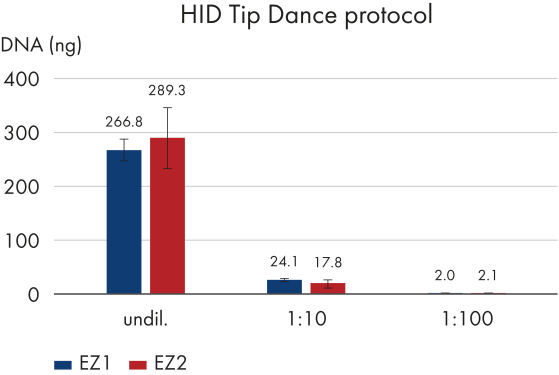
Specifications
| Features | Specifications |
|---|---|
| Sample types | 法医样本:痕量样本、血液、精液、唾液、骨骼和毛发 |
| Protocols/main application on this instrument | 痕量、吸头跳动、大样本量、大规模骨骼和标准化 |
| Pipetting range | 20 µL – 1000 µL |
| Features | 机载移液、加热功能、自动试剂卡盒穿孔、UV-LED 去污、远程连接、触摸屏显示器、摄像头 |
| Throughput | 1-24 个样本 |
| Technology | 磁珠技术 |
| Applications | 自动核酸纯化 |
| Instrument dimensions | 57.5 cm x 72 cm x 56 cm(高 x 宽 x 深) |