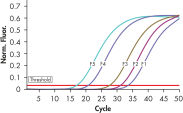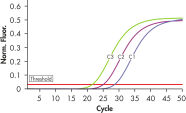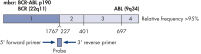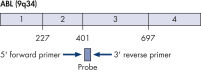✓ 全天候自动处理在线订单
✓ 博学专业的产品和技术支持
✓ 快速可靠的(再)订购
ipsogen BCR-ABL1 mbcr Kit (24)
Cat. No. / ID: 670013
For 24 reactions: ABL Control Gene Standards, BCR-ABL mbcr Fusion Gene Standards, Primers and Probe Mix ABL, Primers and Probe Mix BCR-ABL mbcr Fusion Gene
登录 要查看您的账户定价。
仅作研究用途。不用于诊断程序。任何表述或表示都并非旨在提供诊断、预防或治疗疾病的信息。
✓ 全天候自动处理在线订单
✓ 博学专业的产品和技术支持
✓ 快速可靠的(再)订购
特点
- 灵敏、准确的定量检测试剂
- 符合EAC要求的标准化试剂,结果具有可重复性
- 即用型解决方案,便利的工作流程
产品详情
ipsogen BCR-ABL1 mbcr Kit仅适用于科研,不可用于诊断。该试剂盒可用于Rotor-Gene Q实时荧光定量PCR分析仪或其他real-time PCR仪的real-time PCR实验。该试剂盒中的试剂经过优化,能够对BCR-ABL mbcr p190 e1a2转录本在总RNA中相对于ABL对照基因的表达进行可靠、灵敏的定量检测。
绩效
为确保高灵敏度,ipsogen BCR-ABL1 mbcr Kit已经过优化,使用预稀释的质粒标准品和引物探针混合液,检测BCR-ABL mbcr p190 e1a2和ABL转录本(参见 Accurate detection of BCR-ABL mbcr plasmid standards和 Reliable detection of ABL plasmid standards)。
查看图表
原理
ipsogen BCR-ABL1 mbcr Kit为即用型试剂盒,采用real-time PCR技术,检测BCR-ABL mbcr p190 e1a2转录本。该试剂盒可扩增并检测总RNA中相对于ABL对照基因表达的特定BCR-ABL mbcr p190 e1a2转录本(参见 BCR-ABL mbcr fusion gene transcript和 ABL control gene transcript)。该试剂盒灵敏度高,特异性强,可重复性好。ipsogen BCR-ABL1 mbcr Kit为BCR-ABL mbcr提供5个标准品稀释液,为ABL提供3个标准品稀释液。使用标准品能够实现准确的定量检测。BCR-ABL mbcr定量技术已根据欧洲抗癌协会(EAC)的推荐进行了标准化,ipsogen BCR-ABL1 mbcr Kit采用经验证的技术来校准结果。
查看图表
程序
第一步是将样本中的总RNA逆转录为cDNA。第二步是通过real-time PCR扩增cDNA。ipsogen BCR-ABL1 mbcr Kit可对BCR-ABL mbcr p190 e1a2和ABL基因转录本进行定量检测。只需按照试剂盒操作手册中的实验方案,即可便利的开始反应。
应用
ipsogen BCR-ABL1 mbcr Kit能够对BCR-ABL mbcr p190 e1a2转录本相对于ABL对照基因的表达进行可靠、灵敏的定量检测。仅适用于科研。
辅助数据和图表
BCR-ABL mbcr fusion gene transcript.
BCR-ABL mbcr fusion gene transcript.
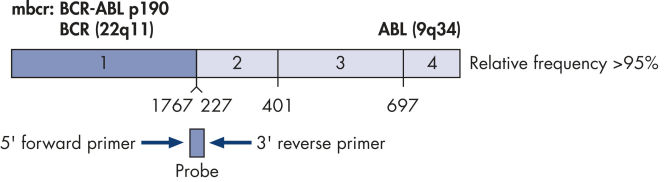
资源
操作软件 (1)
试剂盒操作手册 (1)
安全数据表 (1)
Safety Data Sheets (1)
Certificates of Analysis (1)
Kit Handbooks (1)
Operating Software (1)