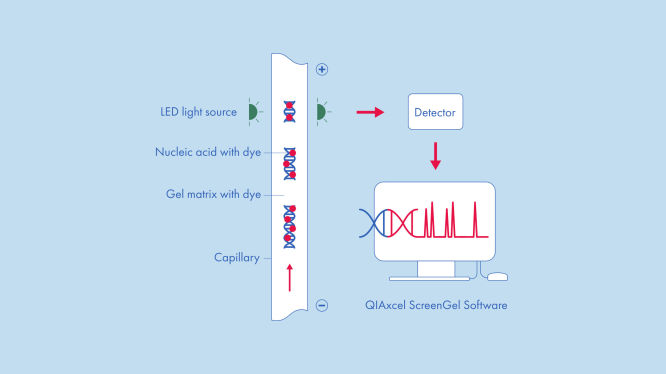QIAxcel RNA QC Kit v2.0
使用QIAxcel系统进行自动化定性和定量RNA分析
使用QIAxcel系统进行自动化定性和定量RNA分析
✓ 全天候自动处理在线订单
✓ 博学专业的产品和技术支持
✓ 快速可靠的(再)订购
Cat. No. / ID: 929112
✓ 全天候自动处理在线订单
✓ 博学专业的产品和技术支持
✓ 快速可靠的(再)订购
配合QIAxcel体系,QIAxcel RNA QC Kit v2.0每批可全自动定量和定性分析多达96个RNA样本。全自动上样和分析减少了对样本的手工操作,将RNA降解和污染的风险降到最低。该体系可检测低至5 ng/μl的稀释后总RNA(原始浓度10 ng/µl)和50 ng/µl的cRNA或单链cDNA。
在基因表达分析和miRNA研究中,RNA的完整性是获得可靠结果的一个关键因素,用于一些敏感的技术如定量PCR和微芯片分析。由于它们会强烈影响检测方法的预测能力,监测初始总RNA样本以及整个流程的产物的完整性是至关重要的。全自动QIAxcel仪能够快速、灵敏的分析总RNA和片段或完整的cRNA的完整性以及对它们进行定量。QIAxcel仪可方便的分析样本的降解水平以及完整性(参见" Analysis of degraded RNA")。全自动上样和分析减少了对样本的手工操作,将RNA降解和污染的风险降到最低(参见" Analysis of plant RNA")。
在QIAxcel仪上进行RNA分析高度可靠,并获得与Agilent Bioanalyzer相当的结果(见表)。
| 75°C条件下的时间 (分钟) | QIAxcel 1 28S/18S比值 | QIAxcel 2 28S/18S比值 | Agilent Bioanalyzer 28S/18S比值 |
|---|---|---|---|
| 0 | 1.59 | 1.53 | 1.7 |
| 2 | 1.42 | 1.55 | 1.6 |
| 4 | 1.31 | 1.45 | 1.6 |
| 7 | 1.35 | 1.36 | 1.5 |
| 13 | 1.16 | 1.18 | 1.2 |
| 20 | 1.09 | 1.07 | 1.3 |
| 30 | 0.68 | 0.72 | 1.1 |
| 40 | 0.58 | 0.53 | 0.8 |
| 52 | 0.64 | 0.61 | 0.5 |
| 70 | 0.34 | 0.38 | 0.3 |
QIAxcel RNA QC Kit v2.0简化了分离和分析RNA的流程,且更加安全。只需简单的几个步骤即可:装载预制胶卡夹、预装缓冲液槽及装载有样本的96孔板或PCR试管或联管、选择分离方法。无需冗长的制胶及用户培训,简化了日常工作的整个流程。运行开始几分钟内,会在电脑屏幕上实时出现第一个结果。
QIAxcel RNA QC Kit v2.0能够快速、灵敏的分析总RNA和cRNA(片段或完整的)的完整性以及对它们进行定量检测。
Nucleic acid molecules are separated according to size in gel-filled capillaries.