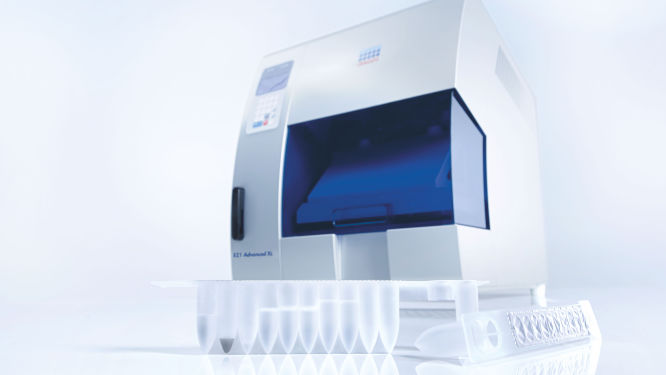✓ オンライン注文による24時間年中無休の自動処理システム
✓ 知識豊富で専門的な製品&テクニカルサポート
✓ 迅速で信頼性の高い(再)注文
Silicone Grease, BR M48 & BR EZ1
Cat. No. / ID: 9239334
✓ オンライン注文による24時間年中無休の自動処理システム
✓ 知識豊富で専門的な製品&テクニカルサポート
✓ 迅速で信頼性の高い(再)注文
特徴
- 様々なサンプルから高品質なゲノムDNAやRNAを精製
- 生体医学サンプルからウイルスRNA/DNAやバクテリアDNAの精製
- 1 回のランで最高14サンプルの同時精製
- トラッキング可能なデータ管理
- 内蔵UVランプでクロスコンタミを防止
製品詳細
EZ1 Advanced XL は、幅広い生体医学サンプル種より核酸を自動精製できる装置です。その対応範囲は遺伝子による分子探索、個人同定、法医学や遺伝子発現解析など多岐にわたっています。
パフォーマンス
標準化およびサンプル/試薬のトラッキング
EZ1 Advanced XLは優れたデータ管理機能を有しています。バーコード読み取りにより、全精製工程のサンプルや試薬をトラッキングすることができます。また、アッセイなどの追加情報も容易に入力できます。プロセス管理と信頼性の向上のために、試薬同定とロット番号が使用期限と共に記録され、使用期限を越えた場合には警告が出されます。各プロトコールの終わりに自動的に作成されるレポートには、メンテナンス手順および汚染除去データを含む装置に関する全ての情報が含まれています。各ラン終了後、 pdf および csvファイルが作成されます。データはプリンターあるいはネットワークにつながっているコンピューターに転送でき、レポートファイルはLIMS(Laboratory Information Management System)により処理することも可能です。
実証済みのテクノロジー
実績のあるEZ1 Kitsと EZ1 Advanced XL Cardsの組み合わせにより、精製操作で良好な結果が得られます。EZ1 Advanced XLは使いやすく、迅速で再現性のある精製を実現します。ラボでの自動化操作に関して特別なトレーニングや経験は必要ありません。血液、組織、個人識別、法医学サンプルからのDNA精製、細胞および組織からのRNA精製、様々なタイプのサンプルからのウイルス核酸精製などの広範囲なアプリケーションが可能です。これはラボにとって重要なフレキシビリティーを実現します。EZ1 Advanced XLは実績のあるEZ1 Advancedの機能性を拡張し、一方、核酸精製は同程度の高い効率を保持しています。
安全性および信頼性
EZ1 Advanced XLは操作の安全性、高いパフォーマンス、そしてユーザーの利便性を目指して設計されました。サンプル調製中は装置のドアが閉っていることを検知するセンサーが装備されているため、感染の疑いがあるサンプルへの接触を極力回避でき、さらにサンプルへの外的影響要因も排除できます。各ランの最後にコンピューター制御されたUVランプが装置の内部表面を除染するため、ランごとのサンプルのキャリーオーバーを排除できます。UVによるコンタミ除去はグラム陽性やグラム陰性バクテリアの排除に非常に効果的です(表参照)。装置は安全キャビネット内に設置することもできます。
| 照射 (分) | ラン | 1 | 2 | 3 | 4 | 5 | 6 |
| 30 | 1 | 0 | 0 | 0 | 0 | 0 | 0 |
| 30 | 2 | 0 | 0 | 0 | 1 | 0 | 0 |
| 30 | 3 | 10 | 0 | 0 | 0 | 0 | 3 |
| 30 | コントロール | 311 | 352 | 367 | 367 | 351 | 396 |
| 60 | 1 | 0 | 0 | 0 | 0 | 0 | 0 |
| 60 | 2 | 0 | 0 | 0 | 0 | 0 | 0 |
| 60 | 3 | 0 | 0 | 0 | 0 | 0 | 0 |
| 60 | コントロール | 348 | 307 | 326 | 326 | 396 | 385 |
| 照射 (分) | ラン | 1 | 2 | 3 | 4 | 5 | 6 |
| 30 | 1 | 12 | 10 | 17 | 2 | 6 | 4 |
| 30 | 2 | 0 | 0 | 0 | 0 | 0 | 0 |
| 30 | 3 | 10 | 0 | 2 | 11 | 0 | 3 |
| 30 | コントロール | 248 | 256 | 396 | 314 | 321 | 267 |
| 60 | 1 | 0 | 0 | 0 | 0 | 0 | 0 |
| 60 | 2 | 0 | 0 | 0 | 0 | 0 | 0 |
| 60 | 3 | 10 | 0 | 0 | 0 | 0 | 0 |
| 60 | コントロール | 264 | 305 | 368 | 292 | 347 | 388 |
原理
サンプル自動調製により核酸精製の効率化と標準化を実現します。マニュアル操作が最小限に抑えられているため、ユーザーにとって安全かつ確実なサンプル操作が可能です。
EZ1 Advanced XLには、様々なスタートサンプルからのDNA、RNA、ウイルス核酸精製に実績のあるEZ1 Kits を使用します。精製した核酸は、ダウンストリームアプリケーションに即座に使用できます。プロトコール選択やワークテーブルのセットアップの際にヒューマンエラーが少なく、使い易い装置と充填済みのプレパック試薬カートリッジの組み合わせにより、核酸精製が容易に行なえます。
操作手順
多様性および使い易さ
精製に必要な全ての機能を装備したEZ1 Advanced XLは、簡単な操作で自動化を実現します。DNA、RNA、ウイルス核酸を精製するための様々なプロトコールがあり、最高14サンプル(1ランあたり)を20分以内で精製できます。装置はキーパッドで操作し、使用方法はVFD(vacuum fluorescent display;真空蛍光ディスプレイ)で表示されます。
試薬カートリッジのピアシングから高純度核酸の溶出までの全工程は全て装置により自動で行なわれます。精製操作に外付けコンピューターは不要です。 EZ1 Kits には、サンプル調製に必要な試薬と付属品が全て添付されています。EZ1 Kits に添付されている充填済み試薬カートリッジはホイルで密封されており、装置のドアが閉まり、プロトコールがスタートするまで密封されたままなので、セットアップ中のコンタミリスクが減少します。
お客様のサンプル調製の変更に応じて、最高4台までのEZ1 Advaned XLを外部コンピュータに接続することにより、1ランあたり最高56サンプルまで処理数を増やすことが可能です。
幅広いアプリケーションに対応するEZ1 Kitsと EZ1 Advanced XL Cards
EZ1 Advanced およびEZ1 Advanced XL は、プロトコールをプログラミングしたEZ1 AdvancedあるいはAdvanced XL Cardsとともに実証済みのEZ1 Kit を使用します。遺伝子同定、法医学、バイオメディカルリサーチ、遺伝子発現などを含む多様なアプリケーション用のEZ1 Kitsが入手可能です(表参照)。
| Card | Kit | サンプル |
|---|---|---|
| EZ1 Advanced XL DNA Blood Card | EZ1 DNA Blood 200 µl Kit. | 血液および血液由来サンプル |
| EZ1 Advanced XL DNA Blood Card | EZ1 DNA Blood 350 µl Kit | 血液および血液由来サンプル |
| EZ1 Advanced XL DNA Dried Blood Card | EZ1 DNA Tissue Kit | 乾燥血液 |
| EZ1 Advanced XL DNA Buffy Coat Card | EZ1 DNA Blood 350 µl Kit | バフィコート |
| EZ1 Advanced XL DNA Tissue Card | EZ1 DNA Tissue Kit | 組織 |
| EZ1 Advanced XL DNA Paraffin Section Card | EZ1 DNA Tissue Kit | パラフィン包埋組織 |
| EZ1 Advanced XL DNA Buccal Swab Card | EZ1 DNA Tissue Kit | 口腔スワブ |
| EZ1 Advanced XL DNA Investigator Card | EZ1 DNA Investigator Kit | 法医学および個人識別サンプル |
| EZ1 Advanced XL DNA Bacteria Card | EZ1 DNA Tissue Kit | ヒトサンプル、スワブ、生検、バクテリア培養細胞 |
| EZ1 Advanced XL Virus Card v2.0 | EZ1 Virus Mini Kit v2.0 | 血漿、血清、CSF、尿、全血、糞便、輸送保存液、呼吸器系検体、乾燥スワブからのウイルスDNA、RNA、バクテリアDNA |
| EZ1 Advanced XL RNA Card | EZ1 RNA Universal Tissue Kit | ほとんどのタイプのヒトあるいは動物組織 |
| EZ1 Advanced XL DSP DNA Blood Card* | EZ1 DSP DNA Blood Kit* | ヒト全血 |
| EZ1 Advanced XL DSP Virus Card* | EZ1 DSP Virus Kit* | 血漿、血清、CSF、尿、全血、糞便、輸送保存液、呼吸器系検体、乾燥スワブからのウイルスDNA、RNA、バクテリアDNA |
アプリケーション
EZ1 Advanced XLを用いて精製した核酸は以下のような様々なダウンストリーム・アプリケーションに即使用可能です。
- 腫瘍学、法医学、遺伝子同定
- ジェノタイピング
- バクテリアのジェノタイピングを含む感染症研究
- 遺伝子発現解析
サービス
Have your throughput demands increased? Do you want to expand your application range or further streamline workflows? Do you need to manage more complex samples? Do you need improved connectivity?
If the answer to any of these questions is yes, then QIAGEN’s trade-in/trade-up program is just right for you!
QIAGEN makes it easy to keep up to speed with the latest automation and sample processing technologies. Simply exchange an old instrument for a new one. Improve your efficiency by trading in a competitor instrument or trading up with an older QIAGEN instrument.
裏付けデータと数値
Simple protocol.
1. Insert the EZ1 Advanced XL Card with the desired protocol into the card slot and start the instrument. 2. Place samples and prefilled, sealed reagent cartridges into the instrument. Samples are processed automatically and purified nucleic acids are transferred to elution tubes. 3. Remove pure nucleic acids in 1.5 ml microcentrifuge tubes at a concentration suited to the downstream application.

Specifications
| Features | Specifications |
|---|---|
| Features | Touch LCD user interface, IC card with protocols/software, barcode reader, UV lamp |
| Pipetting range | 50-1000 µl |
| Kits designed for this instrument | QIAGEN EZ1 Kits |
| Technology | Magnetic-particle technology |
| Instrument dimensions | 510 x 510 x 570 mm (w x d x h) |
| Technical data of the instrument | Weight 48 kg, 100–240 V AC, 50–60 Hz |
| Protocols/main application on this instrument | Purification of DNA, mRNA, total RNA, and viral RNA and DNA |
| Samples per run (throughput) | 1–14 samples per run |