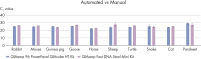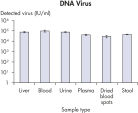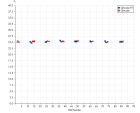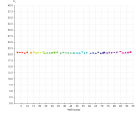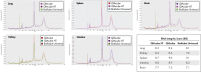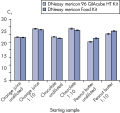QIAcube HT, w/o laptop, System
Cat. No. / ID: 9001896
特徴
- あらゆる種類のサンプルからDNA、RNA、miRNAを高い信頼性で抽出
- ミドルからハイスループットの核酸自動精製と専用精製キットで経費と時間を節約
- ユーザーフレンドリーなソフトウェアでデータ管理とドキュメンテーションを簡便化
- 革新的なデザインにより安全性を高めクロスコンタミのリスクを最小限に抑制
- 操作が簡便で柔軟性が高く使いやすいコンパクトな装置
製品詳細
QIAcube HT は、ミドルからハイスループットのシリカメンブレン法を用いた核酸自動精製を96ウェルフォーマットで実現します。動物サンプル中のバクテリアやウイルスからだけではなく、細胞、組織、食品などあらゆるサンプル種からDNA、RNA、miRNA を迅速かつ容易に精製することができます。自動化用プロトコールと専用のQIAcube HT 精製キットやプラスチック製品は信頼性と利便性を高め、貴重な時間を節約できます。本システムは、信頼性の高い他のQIAGEN 精製技術と同様に、高品質な結果を提供します。
QIAxtractor ユーザーは、ご利用の装置を簡単にアップグレードし、上記の新機能とメリットを活用できます。アップグレードにはAccessories Pack、QXT ならびにQIAcube HT ソフトウェア、バージョン4.17をインストールする必要があります。詳細はQIAcube HT アップグレードページをご覧ください。
パフォーマンス
QIAcube HT は、様々な高感度ダウンストリームアプリケーションで使用するために、高速かつ信頼性の高いハイスループットな自動核酸精製を提供します。研究者は、サンプル精製のスループット数を容易に増やせ、信頼されている他のQIAGEN核酸精製用製品を用いた場合と同様に高品質な結果を期待できます。
DNA精製
血液、細胞、組織サンプルからのトータルDNAの自動精製は、QIAcube HT および専用のQIAamp 96 DNA QIAcube HT Kit を用いて迅速、簡単、かつ高い信頼性で行なえます。一般的な抗凝固剤を含有する新鮮または凍結した全血を処理できます。QIAcube HT は、品質や信頼性を損なうことなくサンプル精製のスループット数を増やすことができ、ダウンストリーム解析で良好な結果が得られる高純度DNAを高収量で精製します。
RNA精製
RNeasy 96 QIAcube HT Kit を用いたQIAcube HT でのRNA 精製は、簡便で信頼性が高く、96ウェルプレート内のウェル間で有意な変動がなく、直線性のあるサンプル回収を実現します。この経済的で使いやすいシステムにより、信頼性の高い他のQIAGEN 精製技術と同様の結果が得られます(図 組織から高品質RNAの自動精製)。
動物サンプルからDNAおよびRNAを精製
QIAcube HT は、シリカメンブレンの目詰まりリスクを最小限に抑え、未希釈の動物血液から高い信頼性で核酸を精製できます。96ウェルフォーマットのサンプルの自動処理は、別の日に実施した異なる精製ラン間でも、正確で再現性が高く、簡便で安心してご使用いただけます(図 再現性の高いウイルスRNA分離)。ウイルスRNAとバクテリアDNAの同時精製は、QIAcube HT と専用のcador Pathogen QIAcube HT Kit で容易に自動化でき、QIAamp cador Pathogen Mini Kit を用いたマニュアル処理と同様に高品質の核酸が得られます。
複雑な食品サンプルからのDNA精製
DNeasy mericon 96 QIAcube HT Kit は、QIAcube HT を用いた、ミドルからハイスループットで様々な生鮮/加工食品からのDNA精製のためのキットです。臭化セチルトリメチルアンモニウム(CTAB)抽出法手順を改良し、従来のCTABプロトコールと比べて、劇的に短時間で全ての食品サンプルからのDNA抽出を可能にします(図 複雑な食品サンプルからの効率的かつ迅速なDNA抽出)。今やユーザーは迅速かつ簡単な自動化操作により、マニュアルでDNeasy mericon Food Kitを使用した時と同様の高品質DNAを調製することができます(図 複雑な食品サンプルからのDNA精製)。
図参照
原理
4種類の専用QIAcube HT 精製キットが現在入手可能です。QIAamp 96 DNA QIAcube HT Kit は、血液、細胞、組織からのトータルDNAの自動精製を実現します。RNeasy 96 QIAcube HT Kit は、動物/ヒトの細胞や組織からのトータルRNAおよびmiRNAを含むトータルRNAの自動精製用にデザインされています。cador Pathogen 96 DNA QIAcube HT Kit は、動物サンプルからのウイルスRNAとDNA、バクテリアDNAの自動精製用です。DNeasy mericon 96 QIAcube HT Kit は、様々な種類の生鮮/加工食品サンプルからのトータル核酸の自動精製用です。サンプル精製の行程に必要なプラスチック製品はすべてQIAcube HT Plasticware package に含まれていますので便利です。デザイン済みのプロトコールと装置のランファイルは、QIAcube HT のカタログページの関連資料タブから簡単にダウンロードできます。これはユーザーの利便性を最大化し、ラボで迅速に実行することができます。
QIAcube HT は省スペース型のコンパクトな装置です。これはほとんどのラボ作業台に簡単にフィットし、バイオセーフティーレベルの設備を持つラボに容易に移動することができます。柔軟性を高めるために、QIAcube HT はラップトップコンピュータを備えています。
半透明のフードなどの高度な装置の安全機能は、環境汚染から貴重なサンプルを保護するのに役立ちます。HEPA フィルターは、フード下の作業台で清浄な空気を陽圧に保ち、潜在的な空気汚染から貴重なサンプルを保護します。UV光は効率的に作業台を除染し、クロスコンタミを防止するのに役立ちます。QIAcube HT では使用済みチップが、装置の側面にある使い捨てのプラスチックボックスに、チップ廃棄シュートを介して排出されます。装置外へのチップ排出によりクリーンなワークスペースでの廃棄物の集積を防ぐことができます。チップ廃棄ボックスホルダーにより、ボックスはチップシュート下の正確な場所に保持されます。廃棄ボックスには、廃棄物処理をシンプルかつ安全にするために、しっかり閉まる蓋がついています。
操作手順
サンプル精製に必要なすべての成分を装置ワークテーブル上に配置後、スタートします。96ウェルサンプルブロックに入っているスタートサンプルが溶解され、ラン中にフィルタープレートに移されます。充填しやすいディスポーザブル容器には、サンプルの結合・洗浄・溶出に必要なすべてのバッファーと試薬が入っています。ピペットチップはワークテーブル右側にセットされています。
分注操作は、ラン中に液体を高速移動できる8チャンネルのピペッター・ヘッドにより行なわれます。ソフトウェアは、実行中のチップの使用をトレースし、チップの可用性をアップデートします。QIAcube HT は、効果的で経済的なチップ再利用戦略により、プラスチック製品の使用を最適化します。洗浄後、ピペッター・ヘッドは96ウェルフィルタープレートを溶出エリアに移動し、精製核酸が溶出マイクロチューブに溶出されます。サンプル保存のために、付属の8連ウェルの蓋で溶出マイクロチューブをしっかり閉じます。
ソフトウェア
サービス
Have your throughput demands increased? Do you want to expand your application range or further streamline workflows? Do you need to manage more complex samples? Do you need improved connectivity?
If the answer to any of these questions is yes, then QIAGEN’s trade-in/trade-up program is just right for you!
QIAGEN makes it easy to keep up to speed with the latest automation and sample processing technologies. Simply exchange an old instrument for a new one. Improve your efficiency by trading in a competitor instrument or trading up with an older QIAGEN instrument.
裏付けデータと数値
Reliable automated purification.
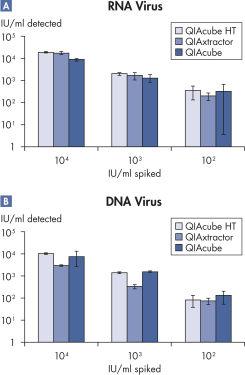
Specifications
| Features | Specifications |
|---|---|
| Accessories (supplied) | Vacuum Control Station, Vacuum Chamber, Pinch Valve, Channeling Adapter (Channeling Block and Channeling Block Holder), Transfer Carriage, Riser Block EMTR, Adapter Reagent Plate SBS, Adapter Reagent Plate R1, Tip Disposal Box Holder, Tip Chute, Tip Chute Protective Cap, Waste Bottle with Lid Assembly |
| Pollution level | 2 |
| 寸法 | Instrument width: 540 mm (21 in.), height: 450 mm (18 in.), depth: 630 mm (25 in.); vacuum control station width: 495 mm (19 in.), height: 520 mm (20 in.), depth: 400 mm (16 in.) |
| Warranty | 1-3 years warranty, depending on service package |
| Precision | 20-200 µl, less than 4% coefficient of variation |
| 重量 | QIAcube HT instrument: 41 kg (90 lb.); vacuum control station: 19 kg (42 lb.) |
| HEPA filter | Preinstalled dual-cartridge HEPA filter system provides positive pressure clean air within the closed hood. |
| Consumables (supplied) | QIAcube HT Plasticware (5 S-Blocks, 5 Elution Microtubes RS (EMTR), 120 x 8-Well Strip Caps for EMTR, 9 x 96 Filter-Tips OnCor C, TapePad), 3x Tip Disposal Box with Lid, 2x Reagent Trough Lid 170 ml, 3x Reagent Trough with Lid 70 ml |
| Communications | RS232 and USB |
| Throughput | 24-96 samples in increments of 8 samples |
| UV lamp | Preinstalled UV lamp for worktable decontamination |
| Humidity | Operating humidity 40-70% |
| Place of operation | For indoor use only |
| Tip disposal | All used tips ejected externally; no waste accumulation on the worktable |
| ソフトウェア | Supplied with unlimited user license with free upgrades by web download |
| Pipetting system | 8 pipetting channels, pipetting volume (20-200 µl) |
| Notebook (supplied) | QIAcube HT comes with a notebook computer for added flexibility. |
| Table capacity | 4 x SBS positions (127.76 x 85.48 mm), compatible with 96-well plates or tip racks 1 custom adapter for a reagent trough plate compatible to accept reagent troughs vacuum chamber with chambers for waste and elution |
| Electrical | 100–240 V AC, 250 VA, 50–60 Hz, overvoltage category II; mains supply voltage fluctuations are not to exceed 10% of the nominal supply voltages |
サービスプラン
QIAcube HT, Core Agreement
Cat. No. / ID: 9245244