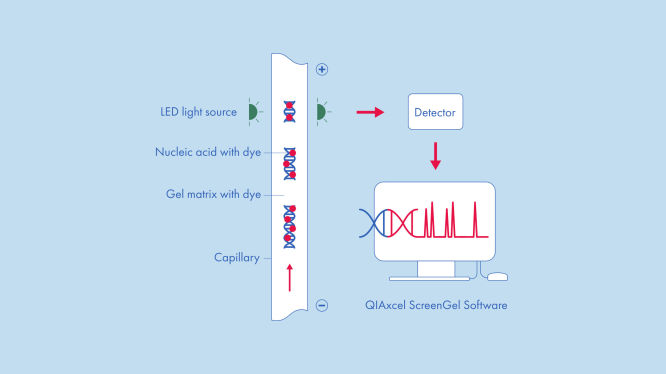QIAxcel RNA QC Kit v2.0
QIAxcelでRNAの定量/定性自動解析
QIAxcelでRNAの定量/定性自動解析
✓ オンライン注文による24時間年中無休の自動処理システム
✓ 知識豊富で専門的な製品&テクニカルサポート
✓ 迅速で信頼性の高い(再)注文
Cat. No. / ID: 929112
✓ オンライン注文による24時間年中無休の自動処理システム
✓ 知識豊富で専門的な製品&テクニカルサポート
✓ 迅速で信頼性の高い(再)注文
QIAxcel Advanced System および QIAxcel SystemとQIAxcel RNA QC Kit v2.0を組み合わせると、1ランあたり最大96個のRNAサンプルまでの定性/定量解析を自動的に行ないます。サンプルアプライおよび解析の自動化は、サンプルの取り扱い時間を短縮し、RNA分解やコンタミのリスクを最小限に抑えます。本システムは、わずか5 ng/μl の希釈トータルRNA(オリジナルのRNA溶液では10 ng/µl)および50 ng/µlのcRNAあるいは一本鎖cDNAを検出できます。
遺伝子発現研究やmiRNA研究においてはリアルタイムPCRやマイクロアレイ解析などの感度の高いテクノロジーが利用されています。これらの研究で信頼できる結果を得るためには、RNAが分解していないことが非常に重要な因子となります。分解度は検出結果に強く影響するので、スタートサンプルのトータルRNAの分解度や全プロセスで作製される産物の分解度をモニタリングすることは重要です。完全自動化されたQIAxcel Advanced System および QIAxcel SystemはトータルRNAおよび断片化/インタクトなcRNAの分解度および品質の高速かつ高感度な解析を実現します。サンプルの分解状態や完全性はQIAxcel Advanced System および QIAxcel Systemで容易に解析できます(図" 分解したRNAの解析")。サンプルアプライの自動化および解析は、サンプルのマニュアル操作を削減し、RNA分解やコンタミのリスクを最小限に抑えます(図 " 植物からのRNA解析")。
QIAxcel Advanced System および QIAxcel SystemでのRNA解析は再現性が高く、Agilent Bioanalyzerに匹敵する結果が得られます(表参照)。
| 75℃での時間(分) | QIAxcel ラン 1 28S/18S 比 | QIAxcel ラン 2 28S/18S 比 | Agilent BioAnalyzer |
|---|---|---|---|
| 0 | 1.59 | 1.53 | 1.7 |
| 2 | 1.42 | 1.55 | 1.6 |
| 4 | 1.31 | 1.45 | 1.6 |
| 7 | 1.35 | 1.36 | 1.5 |
| 13 | 1.16 | 1.18 | 1.2 |
| 20 | 1.09 | 1.07 | 1.3 |
| 30 | 0.68 | 0.72 | 1.1 |
| 40 | 0.58 | 0.53 | 0.8 |
| 52 | 0.64 | 0.61 | 0.5 |
| 70 | 0.34 | 0.38 | 0.3 |
QIAxcel RNA QC Kit v2.0 は、RNAの分離および解析を簡略化し、ユーザーの安全性向上を実現します。ゲルカートリッジをセット、バッファートレイの充填とセット、96ウェルプレート/PCR チューブ/ストリップにサンプルをアプライ、使用するprocess profileを選択するといった、少ないステップの操作で簡単です。煩わしいゲル作製や専門的なトレーニングは不要なので、ラボのワークフローが能率化され、ルーチンワークへのインテグレーションが容易に行なえます。泳動開始後数分でコンピューター画面に最初の結果がリアルタイムで表示されます。
QIAxcel RNA QC Kit v2.0はトータルRNAおよび断片化あるいはインタクトなcRNAの分解度および品質を高速かつ高感度で解析します。
Nucleic acid molecules are separated according to size in gel-filled capillaries.